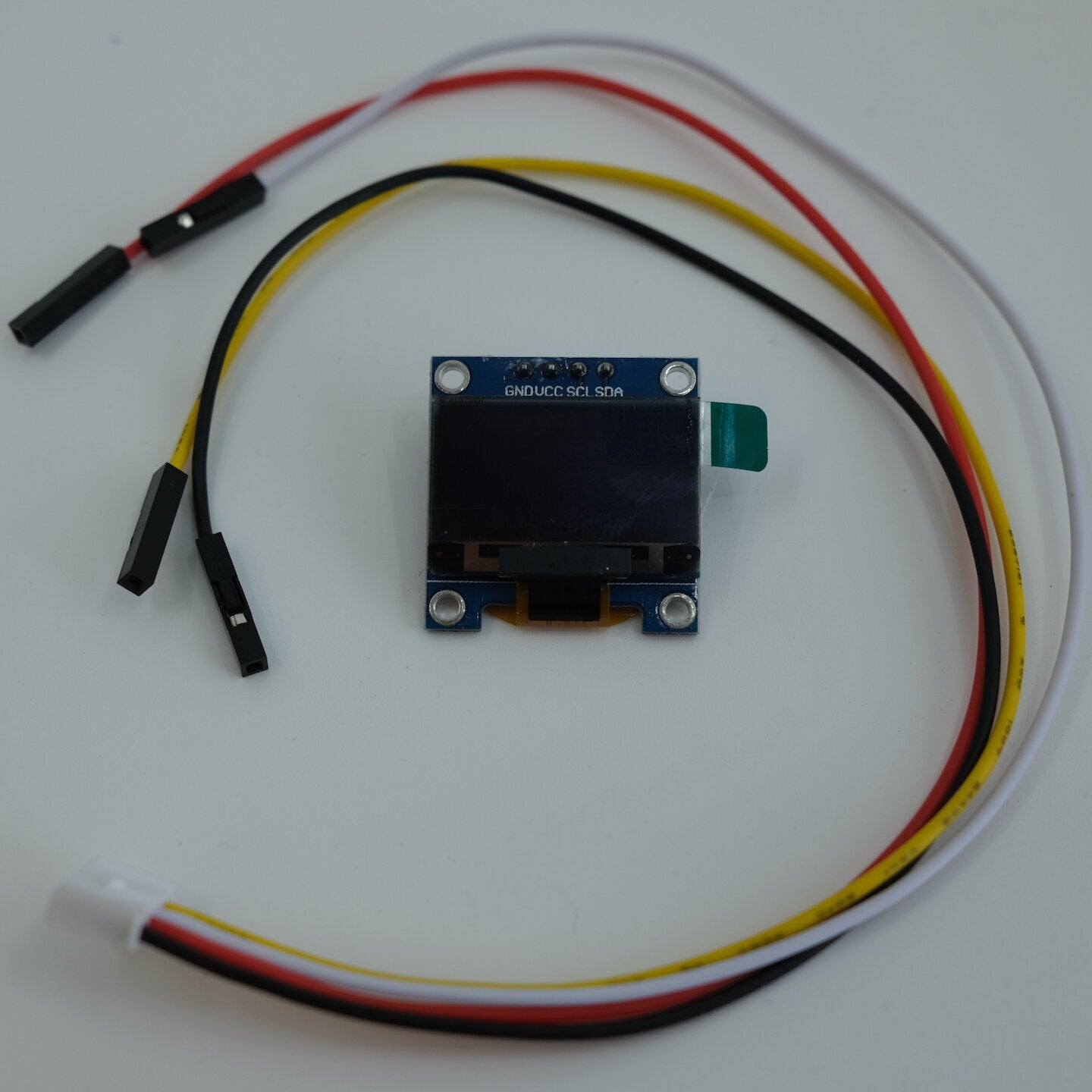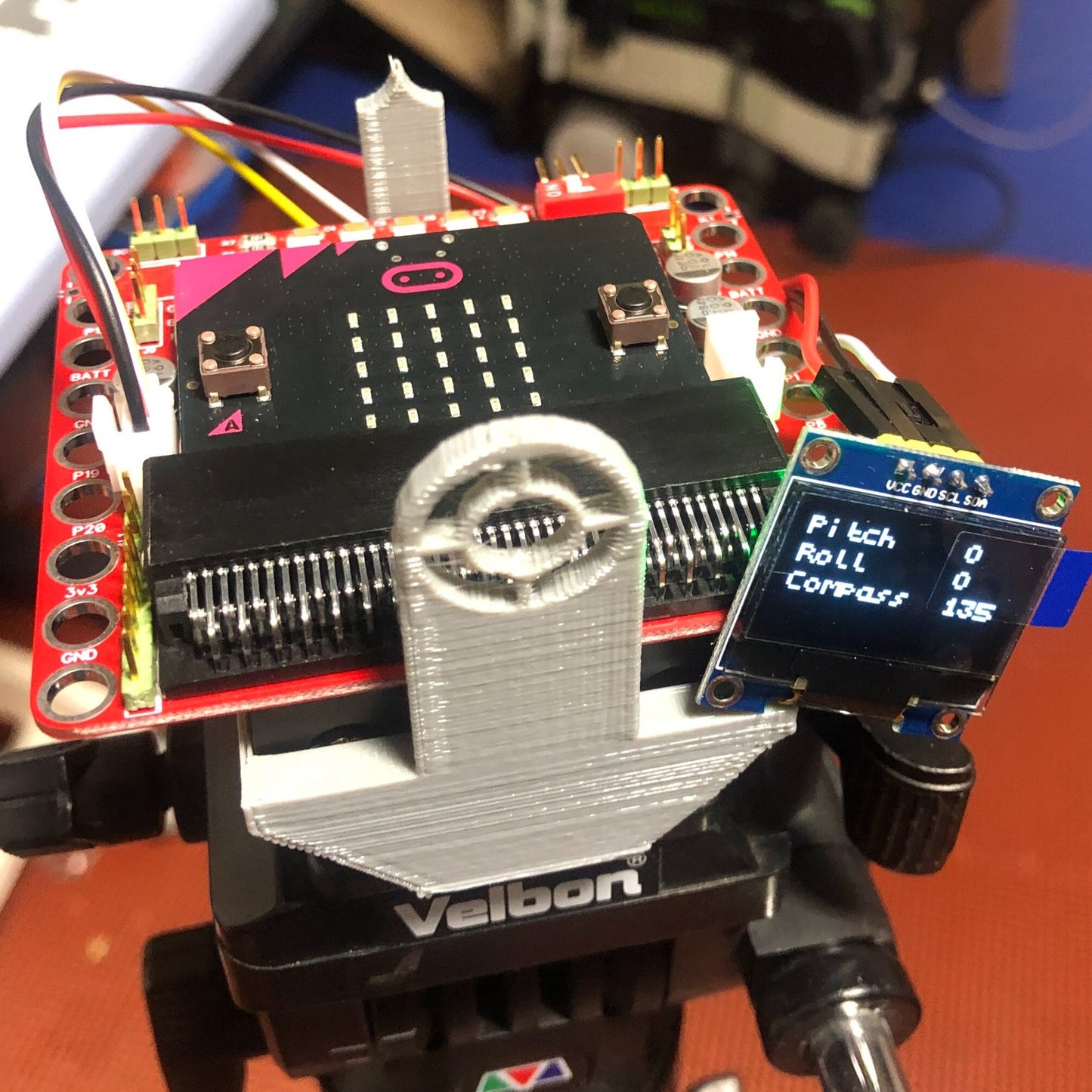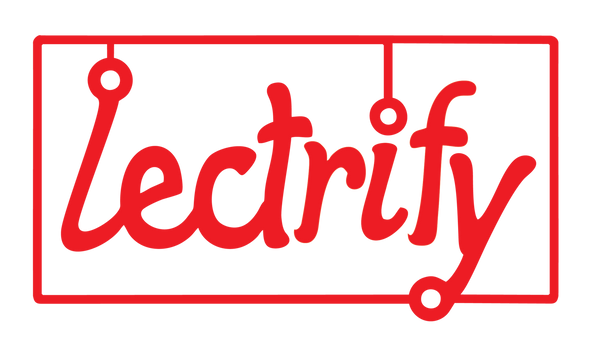1
/
of
5
Project Lectrify
Accessories: OLED display with Cable
Accessories: OLED display with Cable
Regular price
$5.00 USD
Regular price
Sale price
$5.00 USD
Unit price
/
per
Couldn't load pickup availability
Share
This 0.96” OLED display has 128X64 Pixels and can be easily coded to in Microsoft MakeCode. It includes the cable needed to use the I2C port on thebit:booster and bit:buddy+ This versatile accessory is a powerful, low cost must-have for any micro:bit project.
Skill Level: Beginner - Advanced
Duration: 1-2 Hours
What's included:
- 0.96” OLED display, 128X64 Pixels
- When prototyping, writing and troubleshooting code it allows easy visualization of sensor data
- When designing a final build it can be used as part of the UI
- The OLED screen uses the I2C protocol (pronounced “I squared C”) which allows for the connection of multiple I2C compatible devices through the same port.